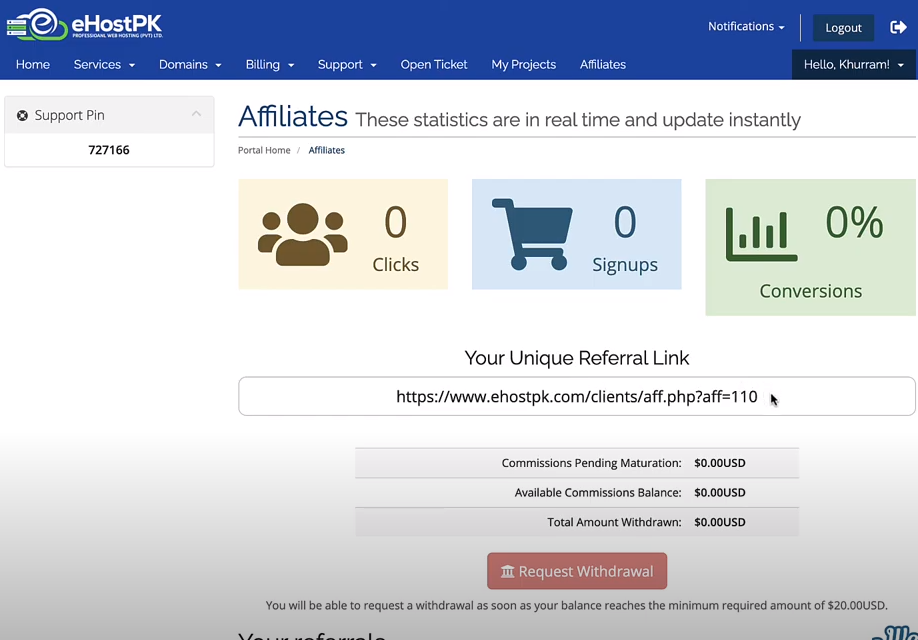1- Go to https://www.ehostpk.com/clients/register.php
2- Fill up the form here completely.
3- Write your mobile number without country code if you are a Pakistani customer in Personal Information.
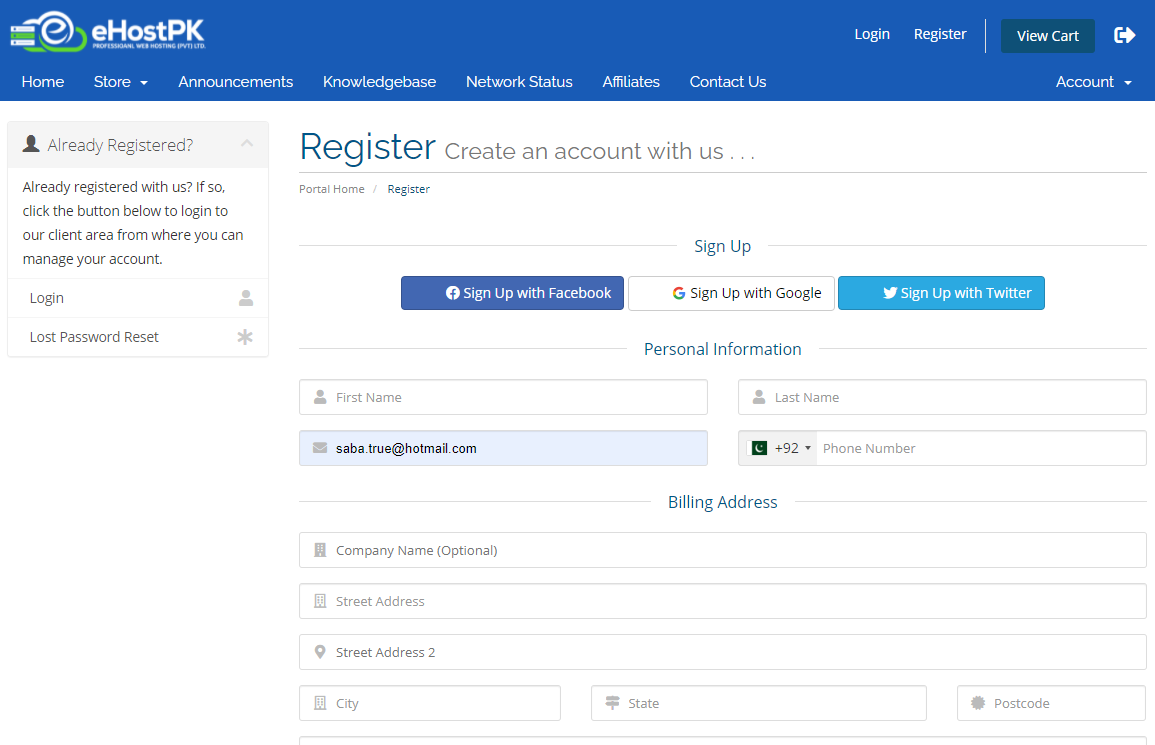
4- In additional information write your mobile number with country code here.
5- Agree that you won't use the service for Spamming, Torrents, Excessive Mailing, Hacking, etc.
6- Tell us where did you hear about us.
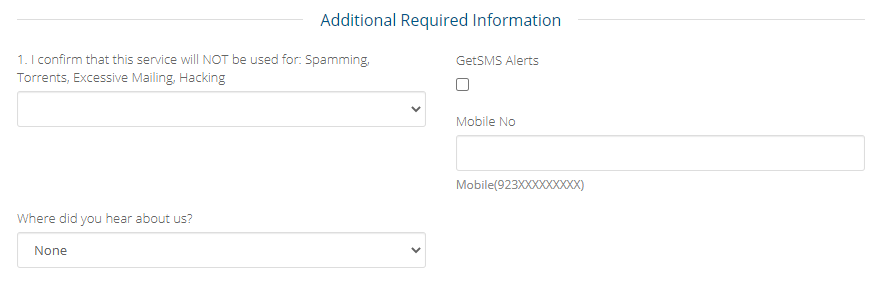
7- Generate a random password here and copy that password.
8- Please must read our Terms and Conditions and check on the box.
9- Click Register.
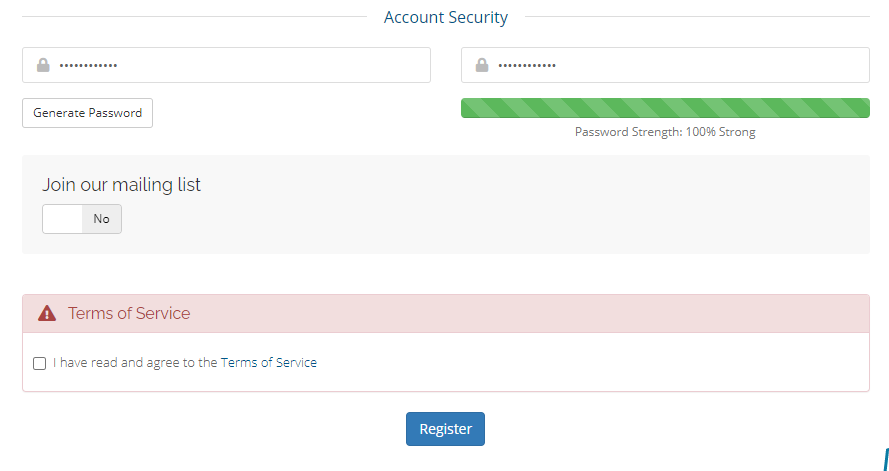
10- Here you will be logged in to your eHostPK account.
11- Save your login for future use.
12- A verification email will be sent to your registered email address.
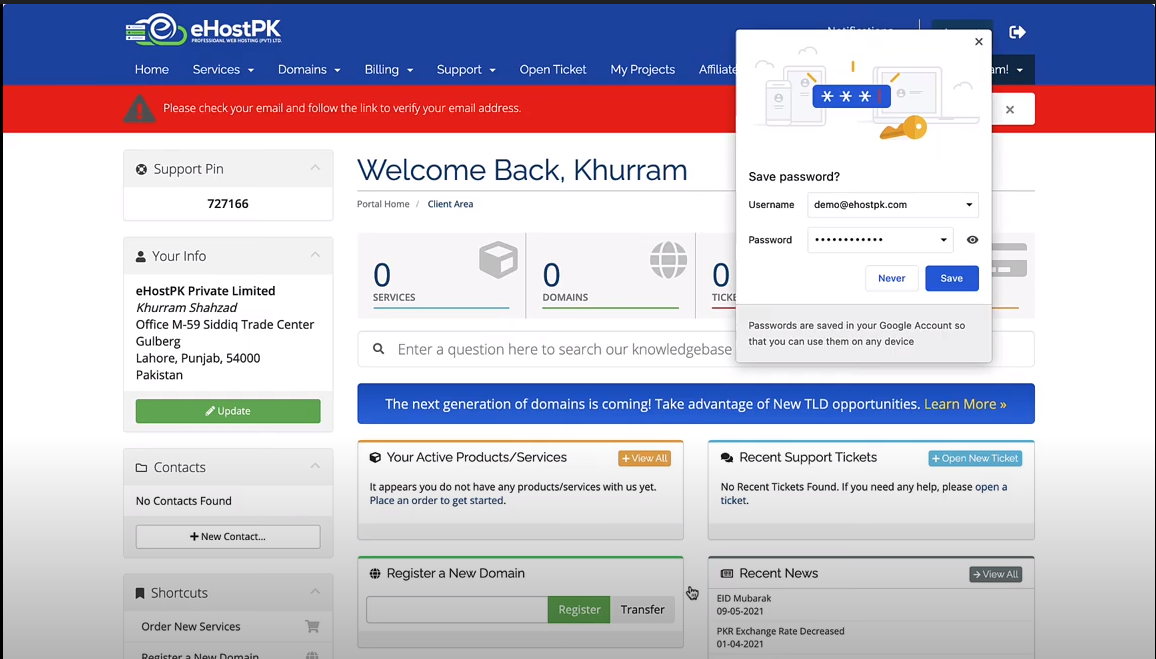
13- Login to your email, find the verification email from ehostpk and then click on the verification link.
14- Please note that the verification link will be valid for 60 minutes only.
15- After clicking on the verification link your email will be verified successfully.
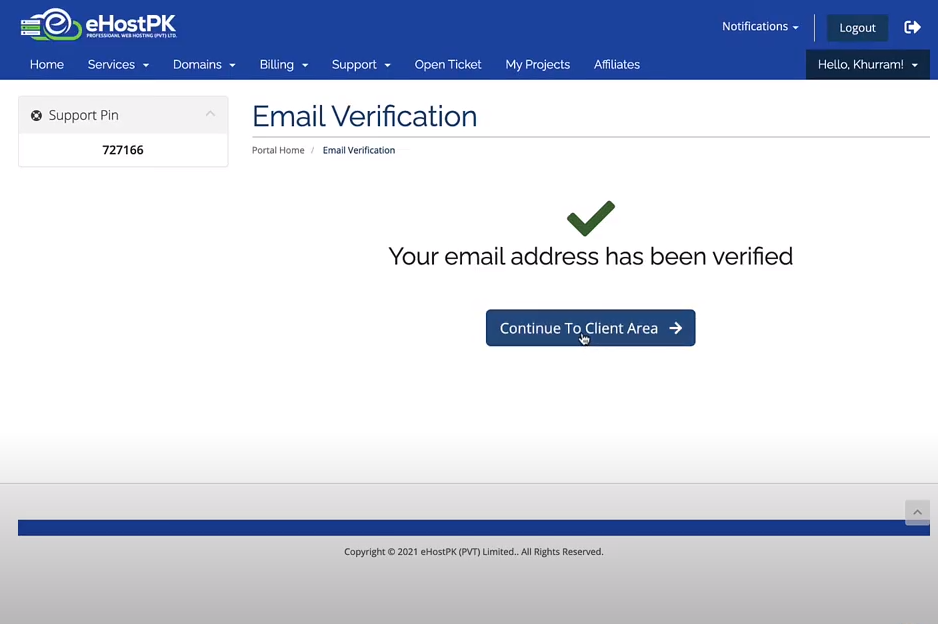
16- Now click on affiliate you will be redirected to the affiliate account page.
17- Here click on the Activate Affiliate Account.
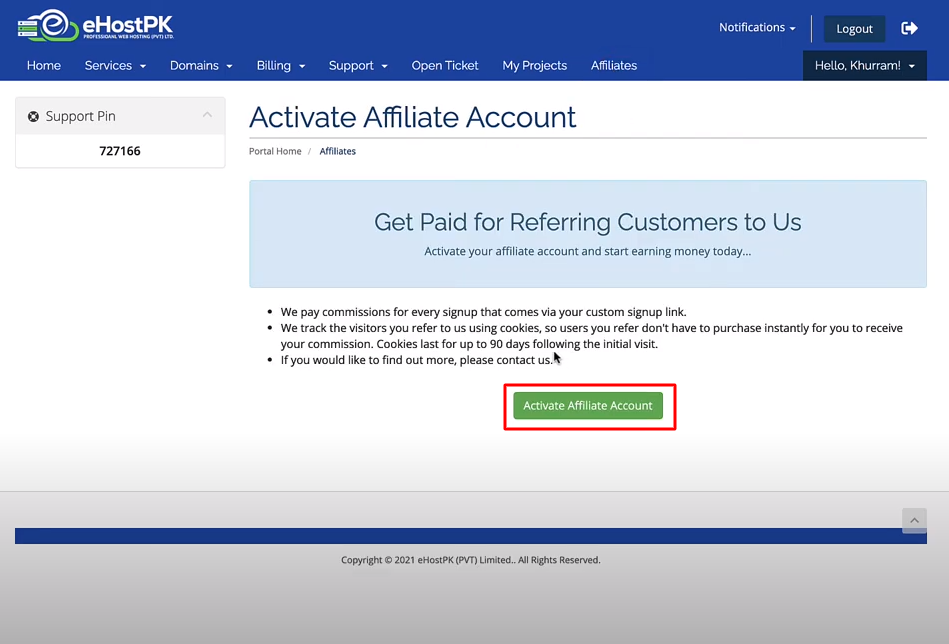
18- Your affiliate account will be activated, here you can read its terms and conditions on the same page.
19- A referral link will be generated here, copy this link and share it with your friends, colleagues, and people who need online services.
20- Once someone has signed up through your referral link, you won't get any bonus.
21- But if they buy any service like Shared Hosting, WordPress Hosting, and Business Hosting you will get a 20% commission on that.
22- You can withdraw your amount after 20 days.
23- Once your account reached the balance of 20$ you can withdraw it.