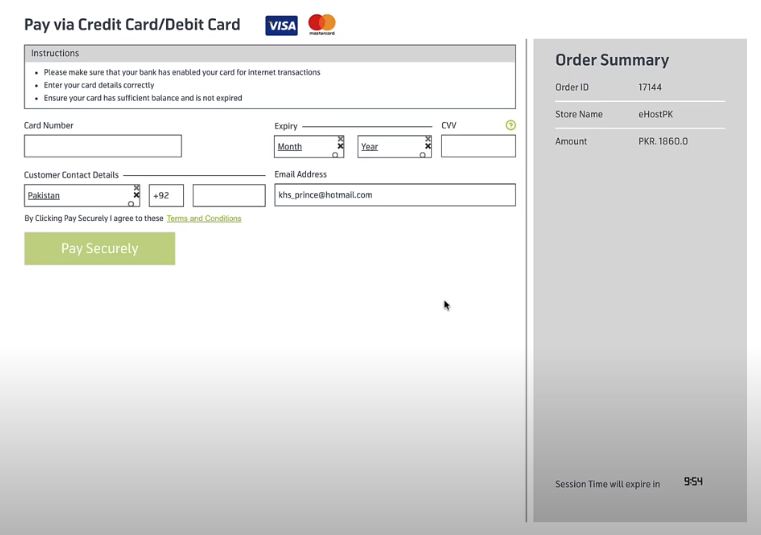1- Login to your eHostPK account.
2- Go to Billing > My Invoices.
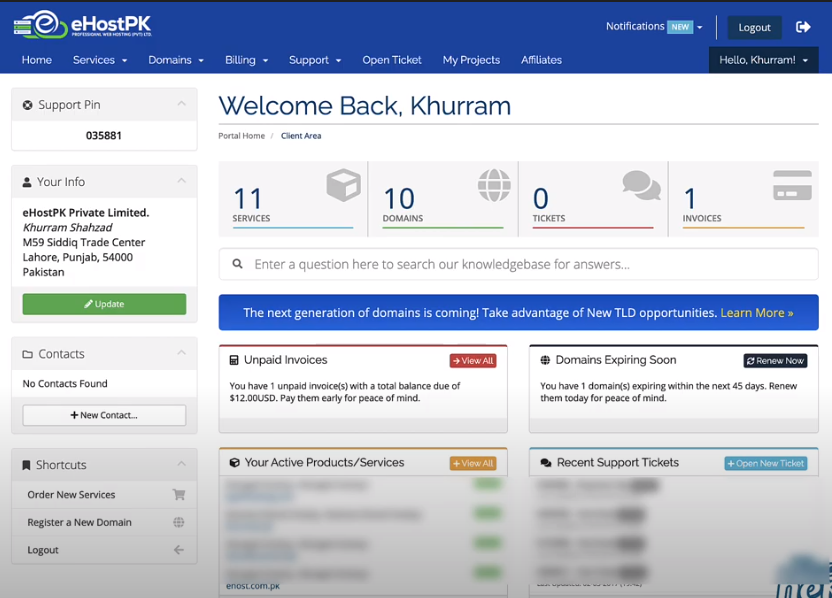
3- Here you will have your all invoices Unpaid, Paid, Canceled etc.
4- Click on the invoice to view it Online.
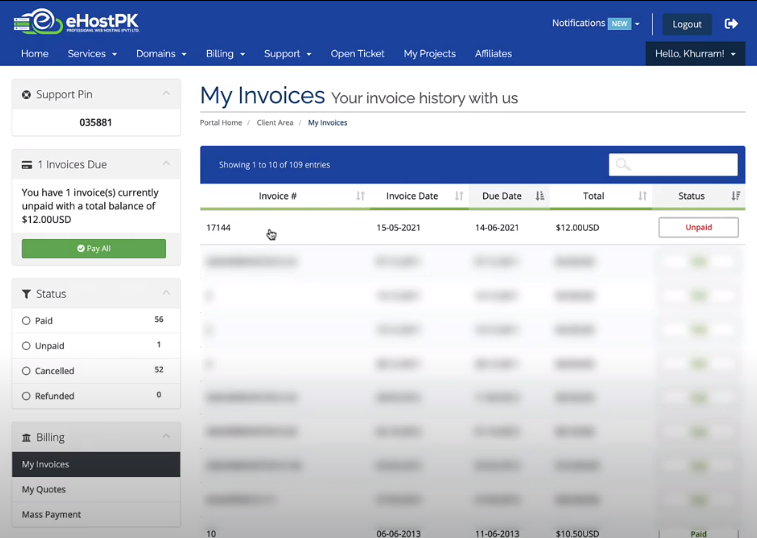
5- Here you can select your desired payment method, if you wanted to pay by Bank, you can select any mentioned Bank in the drop-down list.
6- After paying by Bank, open a ticket from your eHostPK account at billing https://www.ehostpk.com/clients/knowledgebase/62/How-to-Open-a-Ticket-at-eHostPK.html
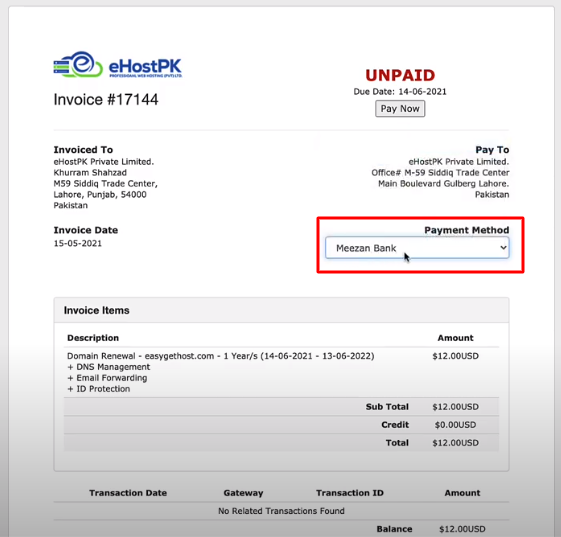
6- If you wanted to pay by Visa Master Card then select payment Method Visa Master Card (PKR).
7- If you are an international customer then select Visa Master Card (USD)/Paypal
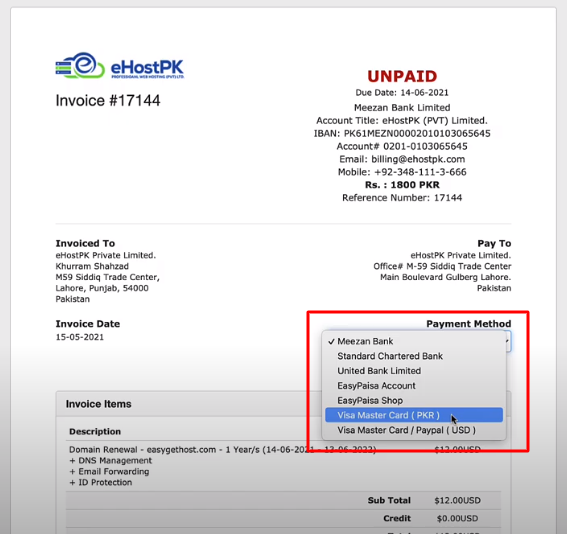
8- After selecting Card Method click on the Pay Now Button.
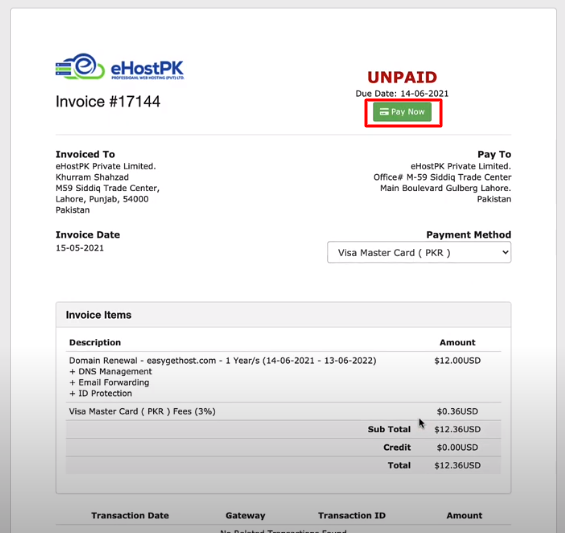
9- Here it will ask you your card information, fill out this information and don't close the page it will redirect automatically after payment.
10- Then your invoice will be paid.