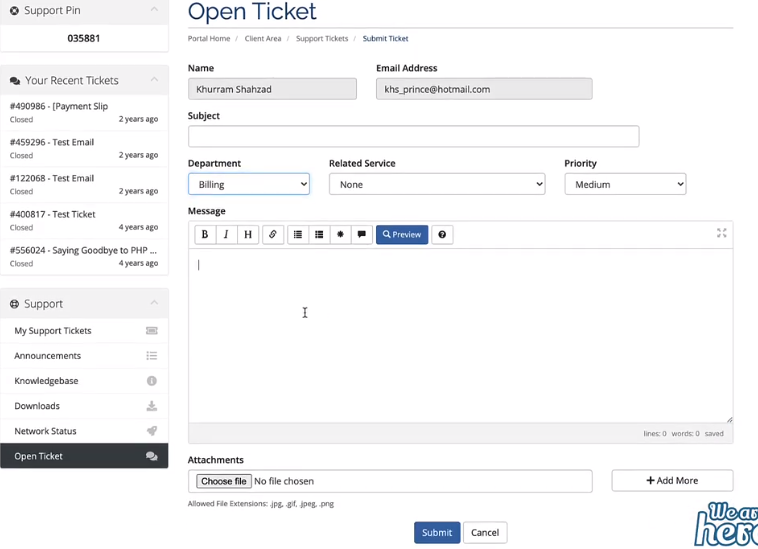1- Login to your eHostPK account.
2- Go to Open Ticket.
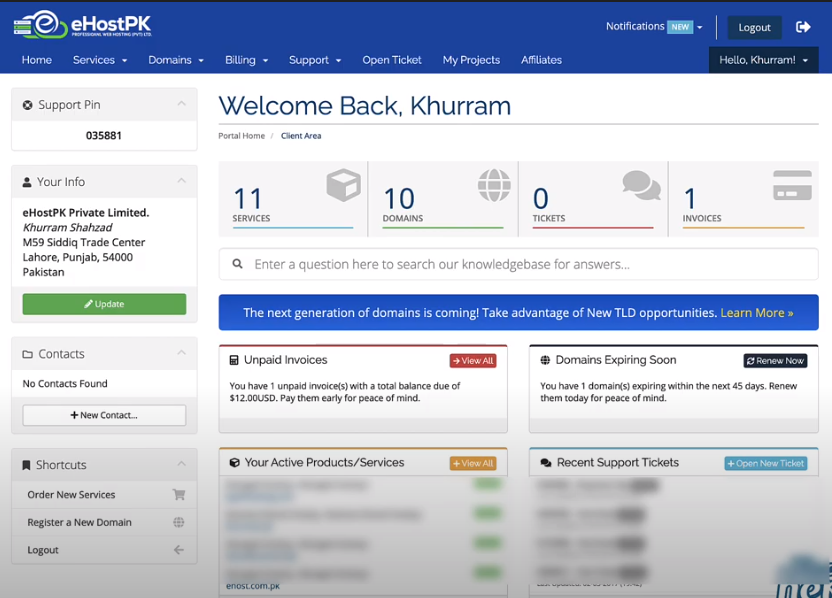
3- Select your desired department.
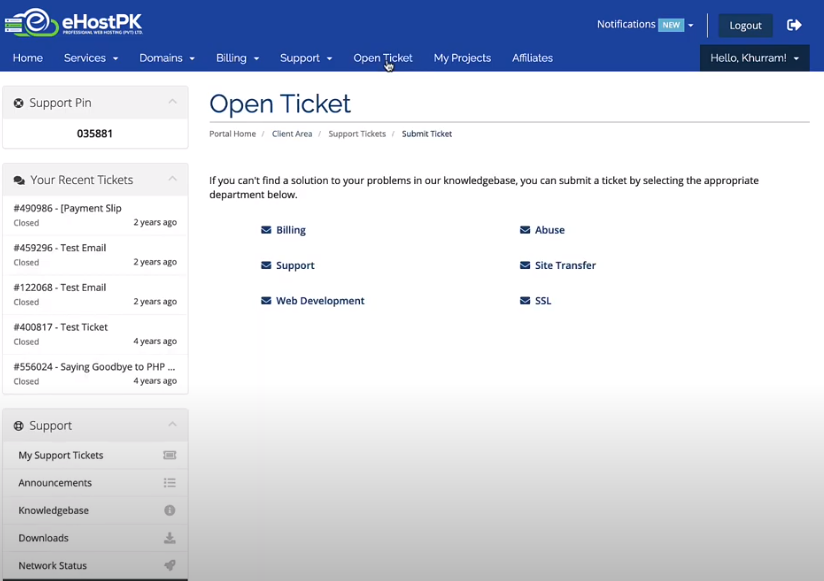
4- Write your subject in the subject box and explain your issue in the message box.
5- It will be better if you attach a screenshot regarding your issue.
6- Then click on submit, our team will try to resolve your issue as soon as possible.