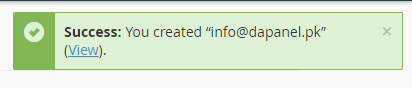1- Navigate to the Mail section inside the Control Panel.
2- Click the Email Accounts icon.
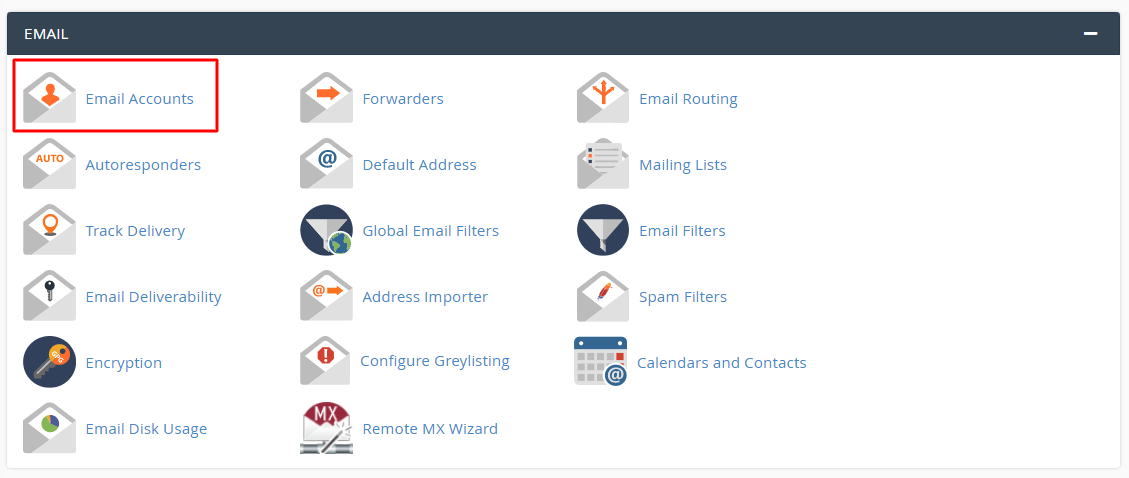
3- Click on Create Email.
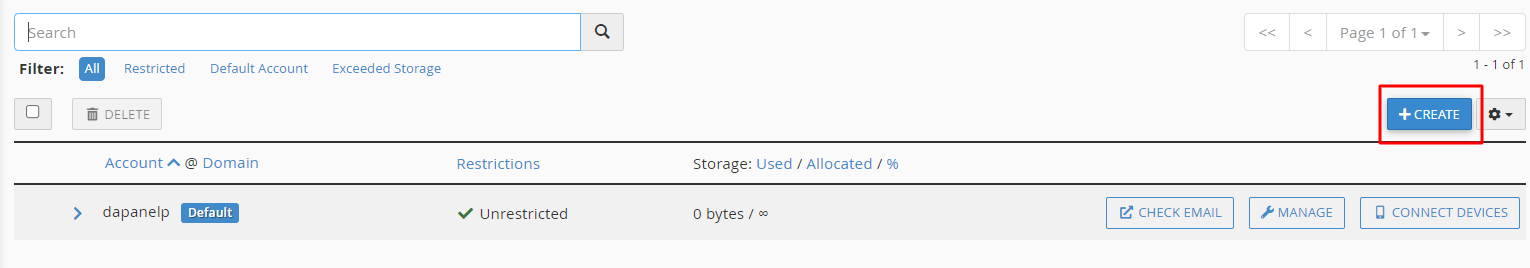
4- This will display the page where the email address can be setup.
5- Enter the email address you desire.
6- Enter a secure password & type it again.
7- Click the Create button.
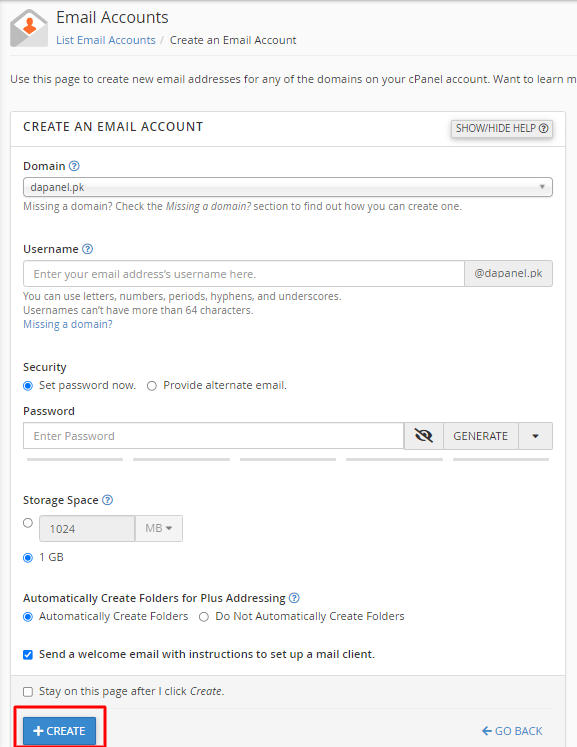
8- Your email address has been setup. You should see a display similar to this: