- How May I Help You...?
- 923481113666
- [email protected]
Manage your WordPress Sites directly from your Control Panel
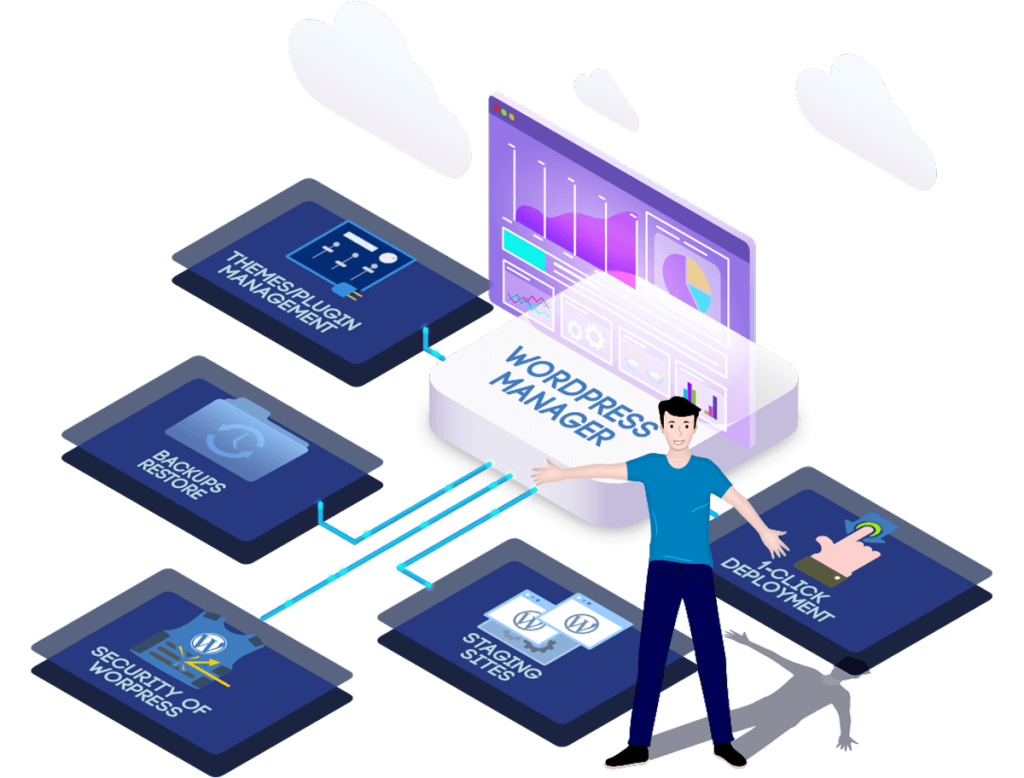
Awesome Tools from CyberPanel
CyberPanel is a next-generation hosting control panel,
which provides a friendly user interface and popular applications.
One Click Install
Litespeed Cache
Easy Resource Monitor
One Click SSL
Free Paid Add-on from CyberPanel

Root File Manager

Email Inspector

Google Drive Backup

WordPress Manager

Rspamd Manager
Choose the Best Cyber Panel Server
Plan for Your Website
Starter
Best for Small Business-
1 CPU
-
2 GB RAM
-
20 GB NVMe SSD
-
1 Dedicated IP
-
Port 100 Mbps
-
Root Access
Freelancer
Best for Developers-
1 CPU
-
2 GB RAM
-
40 GB NVMe SSD
-
1 Dedicated IP
-
Port 250 Mbps
-
Root Access
eCommerce
Best for Online Stores-
2 CPU
-
4 GB RAM
-
80 GB NVMe SSD
-
1 Dedicated IP
-
Port 500 Mbps
-
Root Access
Enterprise
Best for Huge Websites-
4 CPU
-
8 GB RAM
-
160 GB NVMe SSD
-
1 Dedicated IP
-
Port 1 Gbps
-
Root Access
LiteSpeed Web Server for the Ultimate Performance!
LiteSpeed Web Server conserves resources while maintaining performance, security, and compatibility.
In a matter of minutes, replace Apache with LiteSpeed, double your maximum capacity, eliminate the need for a third-party caching layer, and support cutting-edge technologies such as HTTP/3 – all with zero downtime!
ModSec and CSF integrated to keep the hackers away!
CyberPanel comes bundled with ModSecurity which is a web application firewall to protect your website against online attacks.
On top of ModSecurity, you can also use CSF with CyberPanel and that requires only a few clicks.
Web Based Terminal & Command Line Interface
For those that like to work in a terminal, the CyberPanel affords you the luxury of a command line interface. That allows you to replicate the work you do in the control panel via CLI. With Web Based Terminal, you can access your VPS SSH server and perform tasks from your browser with ease.
7+ Worldwide Locations
Our Cloud vServer worldwide platform and experience the same great performance globally, in Pakistan
Australia
Canada
France
Germany
Poland
Singapore
United Kingdom
Customers Review
We always appreciate feedback from our customers, both excellent and even constructive.
Still Got Questions?
We have precise answers.
CyberPanel is a web hosting control panel powered by OpenLiteSpeed, with a lineup of notable features such as auto-backups, auto-SSL, FTP server, PHP management and more. You can easily convert your web server from OpenLiteSpeed to LiteSpeed only with one click.
A virtual private server (VPS) can be used to host websites (e-commerce, content, media) and software applications, the data is isolated onto a virtual machine which is dedicated to the user.
The VPS is a perfect compromise between web hosting plans and physical servers, combining reliability with the high performance of a dedicated server — but without the difficulty of managing a server's physical hardware.
Once you order the VPS, It take practically few minutes to set it up. It is a entirely automated process, once the invoice associated with the VPS is paid the VPS activation process starts.
By default, 1 IP is allocated to every Windows VPS, but more can be added by providing appropriate justification
We accept Local Bank Transfer, Easy Paisa, Visa Master Card, Paypal.
For our customer’s convenience, we provide a wide array of helpful resources. Use these resources not only to help you get started but also for ongoing support. You can begin by accessing our Resource Center for useful tools like how-to videos, small business webinars, blogs, and user guides.You can also use our support ticket system. Need more help? Our technical support is available 24/7.
